1.2. Lab Topology¶
The current Lab Environment looks like the following:
You will be connecting via RDP to a Windows host to perform all the steps in this lab.
1.2.1. Lab Components¶
The following table lists VLANS, IP Addresses and Credentials for all components:
| Component | VLAN/IP Address(es) | Credentials |
|---|---|---|
| Windows RDP Host |
|
student/[Viewable in Ravello] |
| OpenStack |
|
student / [SSH Key] |
| BIG-IP |
|
admin / admin |
1.2.2. Connecting to the Lab Environment¶
Please follow the instructions provided by the instructor to start your lab and access your jump host by clicking on this “rdp” host link.
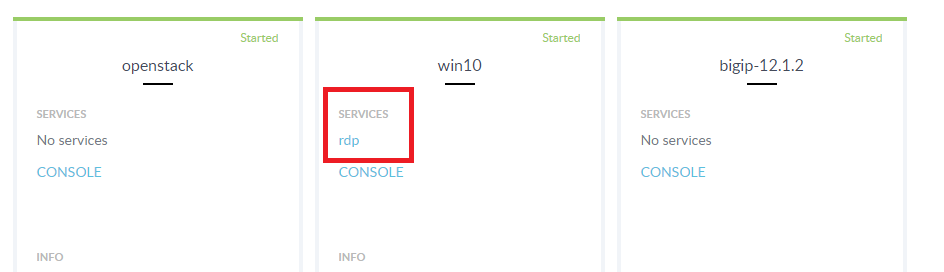
Note
All work for this lab will be performed exclusively from the Windows jumphost. No installation or interaction with your local system is required.
