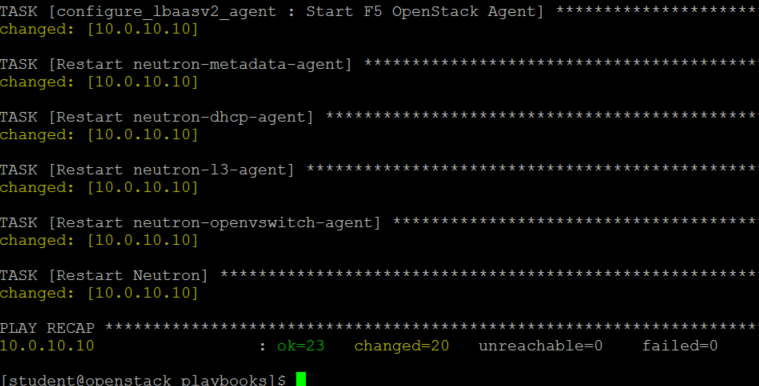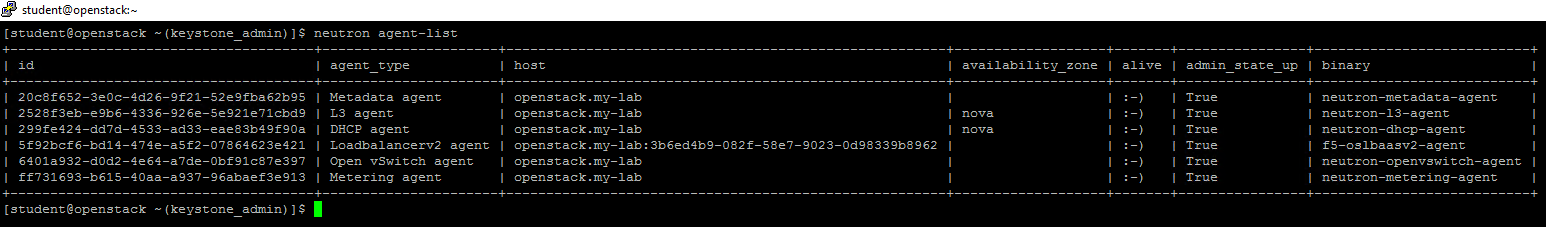1.3.3. Install Driver/Agent¶
Complete directions for installing the Driver/Agent can be found at: http://f5-openstack-lbaasv2-driver.readthedocs.io/en/mitaka/map_quick-start-guide.html
During this lab we will be using Ansible (a Systems/Network automation tool) to automate the installation. The Ansible module that is being used in this lab can be found at: https://github.com/f5devcentral/f5-openstack-ansible
1.3.3.1. Install via Ansible¶
Open your Putty Window (Directions in Login to OpenStack CLI if you closed the Window).
Change your directory by typing cd f5-openstack-ansible/playbooks
[student@openstack ~]$cd f5-openstack-ansible/playbooks/
Now run
ansible-playbook -i hosts --extra-vars '{"remote_user":"student"}' agent_driver_deploy.yaml
You should see.
Change back to your home directory by typing cd.
Now type source keystonerc_admin and you should see a prompt that looks
like:
[student@openstack ~(keystone_admin)]$
Expand the window to full screen and type. neutron agent-list
There should be a table that contains the following information.
| agent_type | alive | admin_state_up | binary |
|---|---|---|---|
| Loadbalancerv2 agent | :-) | True | f5-oslbaasv2-agent |
Now type source keystonerc_demo to restore your prompt to the demo user.
[student@openstack ~(keystone_demo)]$